A user can’t open an app on their iPhone. Which two methods help them open the app? (Select two.)
Which wireless authentication method allows a Mac to use digital certificates to authenticate to secure wireless networks?
ACME, Inc. wants to ensure that iPhone and iPad backups created with Apple Configurator on a Mac are encrypted and protected with a password. Which action in Apple Configurator should you select to create password encrypted backups?
What should you do in the app's Get Info window if your Mac with Apple silicon doesn't recognize a needed app plug-in when you open the app?
What allows a Mac with Apple silicon to use apps and other software like plug-ins, add-ons, and extensions that were written for Intel-based Mac computers in macOS?
Which feature requires apps to ask permission before they collect data about your activity across other apps and websites?
Several managed apps used for work collaboration disappeared from a user-owned iPhone. Which user action would cause this?
Your MDM administrator set a Recovery Lock on your supervised MacBook Pro. What additional steps must you complete to start your MacBook Pro in macOS Recovery?
Which feature is available for Managed Apple Accounts but not for personal Apple Accounts?
Which two methods can you use to transfer a sysdiagnose report from your iPad? (Select two.)
Which two data types can be included only when you create an encrypted iPhone backup to a Mac? (Select two.)
You are signed into a Mac using an administrator account. How do you reset a user password?
Which setting should you turn off to stop your iPhone from automatically joining a network you no longer use?
Which two of these conditions are required to automatically sync Safari profiles between devices? (Select two.)
What could be a reason you can’t update your compatible iPad to the latest iPadOS?
While setting up a new iPad from their organization, a user notices that several setup screens are missing. What is the most likely reason?
Safari profiles aren’t syncing between a user’s Mac and iPhone. What should you verify on the user’s devices to resolve this issue?
Which wireless authentication method allows a Mac to use digital certificates to authenticate to secure wireless networks?
A supervised iPad is reported missing. The user was signed into their Managed Apple Account. What should you do to secure organizational data?
A managed iPhone doesn’t offer the latest operating system in Settings > General > Software Update. Which two reasons could be the cause? (Select two.)
What keyboard shortcut can you type to open the Force Quit Applications window?
A user has an external storage device. They can read files from the external storage device, but they can’t write to it from their Mac. Which drive format could prevent writing to an external storage device from the user’s Mac?
Which two Continuity features work when a user is signed in with different Apple Accounts on two devices? (Select two.)
What does your Mac use to broadcast its location information after you turn on Find My when it's offline or in sleep mode?
Select the setting in the sidebar that you should use to turn on Lockdown Mode.
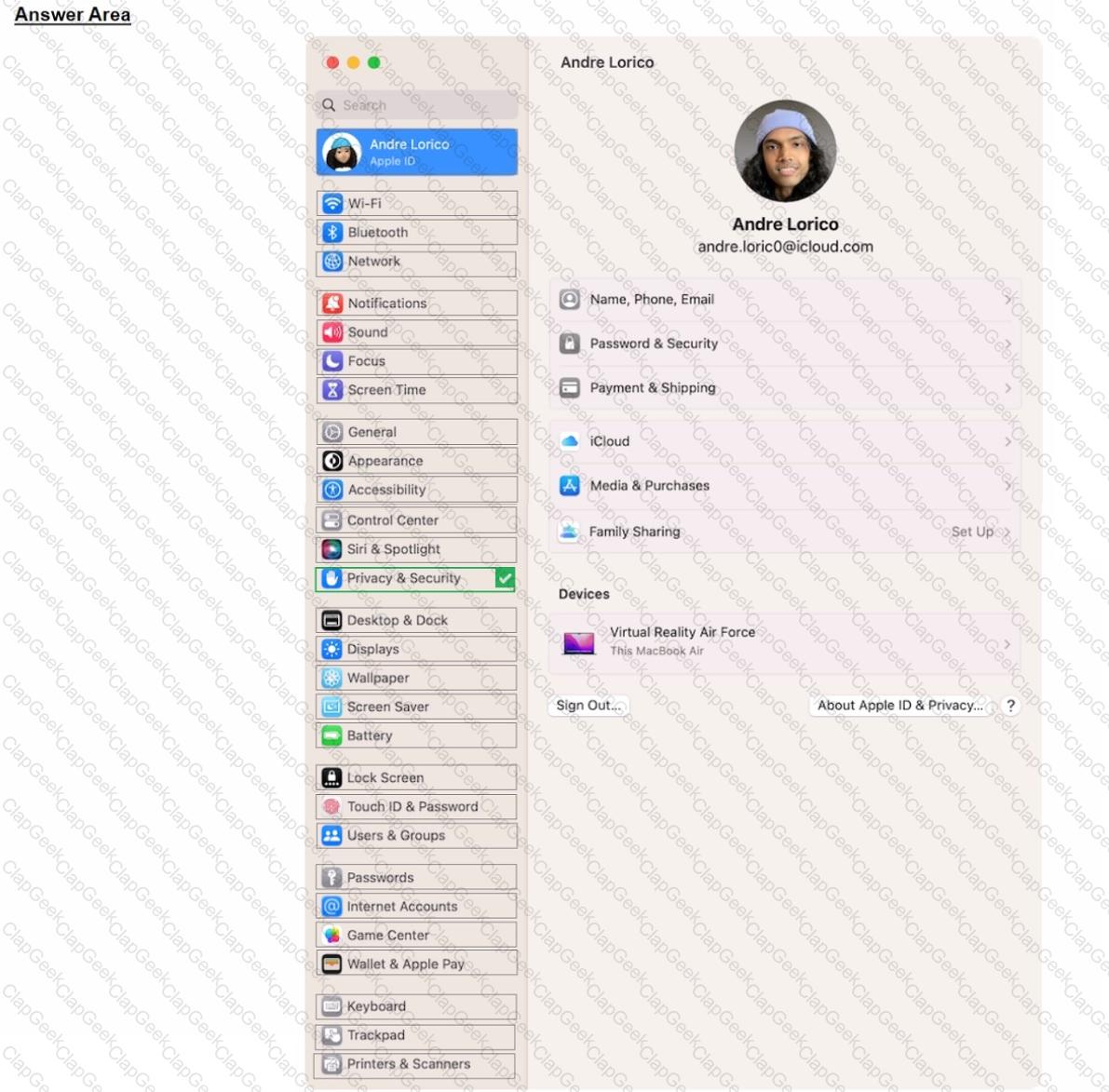
Where should you go in macOS to limit AirPlay Receiver ONLY to devices signed in to your Apple ID?
Scenario
Nisha's iPad doesn't charge. She's using the original Apple power adapter and cable that came with her iPad.
Select three responses.
Which three troubleshooting steps should you try to resolve this issue?
How can you control who can discover your iPhone or iPad when it's within AirDrop range?
You are using Apple Configurator for Mac to restore an iPad backup and notice that the restore process is taking longer than you expect. Which menu option should you choose to see current activity in Apple Configurator?
Scenario
You're trying to connect a podcasting microphone to your MacBook Air. You're using the Apple USB-C Digital AV Multiport Adapter connected to a standard USB A to B cable that connects to the microphone. You open Sound in System Settings and click the input tab. but the microphone doesn't appear in the sound input device list.
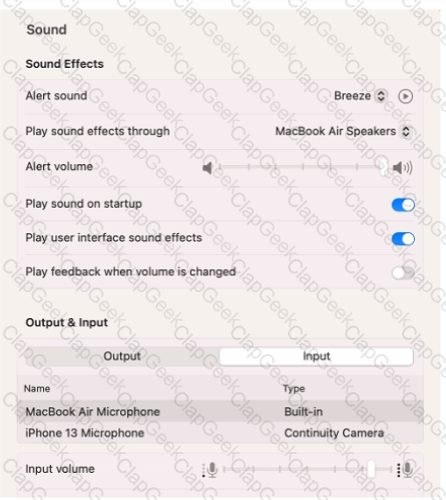
What should you use to verify that your Mac has successfully connected to the microphone?
You're ready to transfer a sysdiagnose from your iPad to your Mac.
Where in System Settings can you locate the log file on iPad?
Select the setting in the sidebar that you should use to automatically keep your Mac up to date.
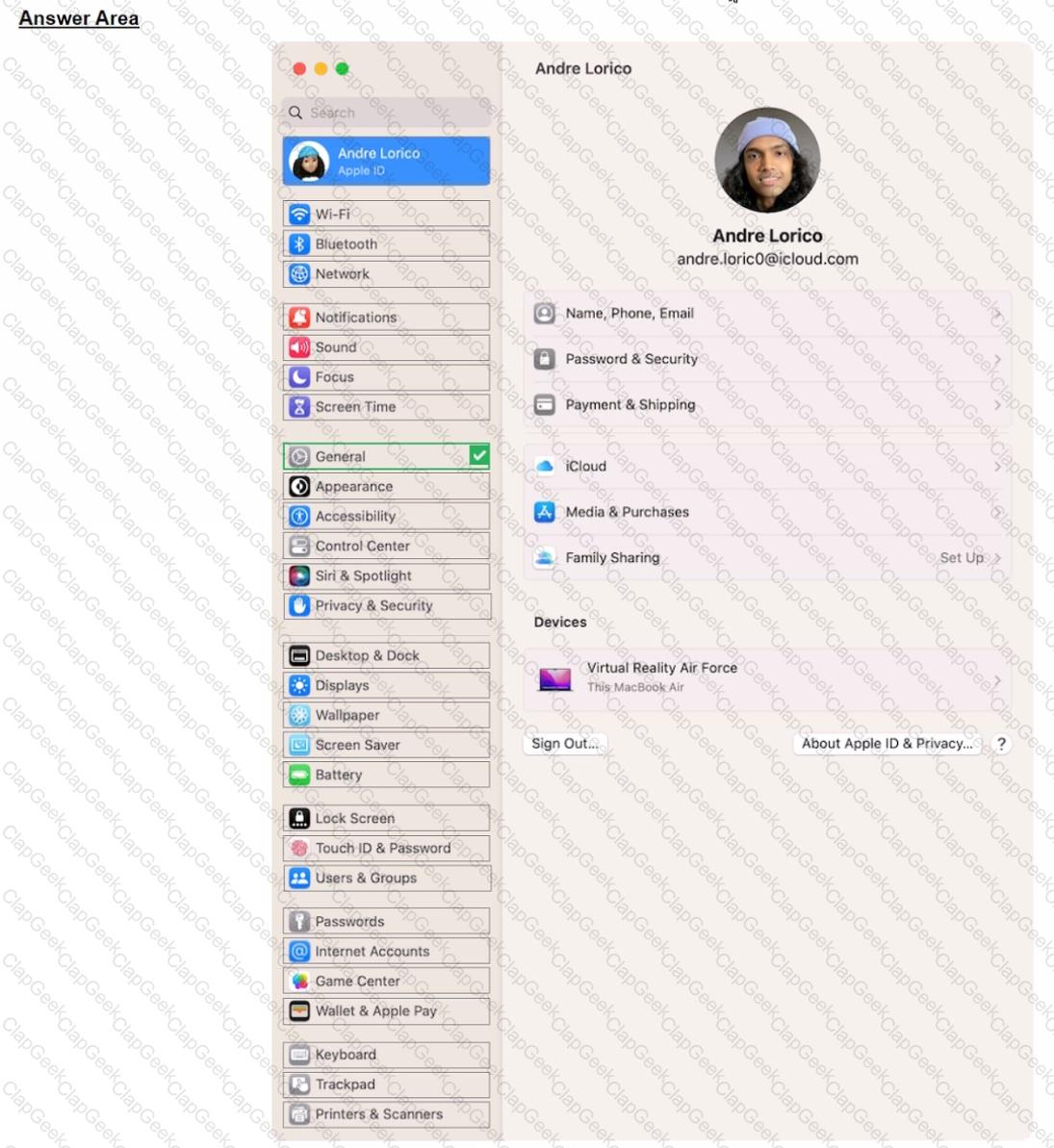
Scenario
You have an iPhone and iPad device. You bought five new App Store apps on your iPhone. but you also want to use these apps on your iPad.
How can you configure your iPad to automatically download and install the App Store apps you bought on your iPhone?
Select three responses.
Which three steps should you take if your iPad stops responding to your keyboard or trackpad that's connected with the Smart Connector?
Scenario
You configured a VPN server that supports the L2TP over IPSec protocol. You would like to add the VPN configuration to your Mac.
Which action menu option should you use to manually configure VPN in Network settings?
After Krista installed some new apps, her Mac became slow and unresponsive. She asks if you can help resolve the issue. Which resource should you use to examine processes running on Krista's Mac and check how they're affecting its performance?
Guillermo is a designer for ACME, Inc. He uses his 12.9-inch iPad Pro to create marketing materials and do color grading.
Which iPadOS feature should Guillermo use to allow his 12.9-inch iPad Pro to accurately display colors for common color standards?
Scenario
Guillermo wants to annotate the Keynote presentation he created on his Mac on iPad.
Select three responses.
What does he need to do for Handoff to work on both devices?
At what Wi-Fi signal level will trigger iPhone or iPad to search for a stronger Wi-Fi network?
What happens when you restore a Mac with Apple silicon with Apple Configurator?
How many times can you enter your iPhone passcode wrong before your account is disabled?
Select two responses.
Which two ways can you use to reset a FileVault password on a Mac?
Which three things happen to web browsing when Lockdown Mode is turned on for iPhone?
How should you force your Mac to reinitialize a peripheral device's connection and reload any peripheral-specific drivers?
Which disk format should you use to create a bootable macOS installer that includes macOS Recovery on an external storage device?
How many incorrect password attempts does a Managed Apple ID allow before you're locked out of the account?


