Candidate Relationship Management
Assume that your customer owns a chain of retail stores. They require talent pools based on attributes of the stores, such as Goods Sold, Store Size, and Location.What are the steps to achieve this use case? Note: There are 3 correct answers to this question.
Use the standard filter fields in SAP SuccessFactors HXM Suite to represent the attributes.
When naming the talent pool, list all of the attributes and their values.
Edit the talent pool and select values for the additional attributes.
Ensure that the location foundation object is enabled and that all required locations have been created.
Create custom generic objects for Goods Sold and Store Size.
To achieve this use case, you need to do the following:
References:
What configurations are available so that your customer's Career Site Builder administrators are notified when their SSL certificate needs to be renewed?
Note: There are 3 correct answers to this question
From CSB > Users > Roles, provide permission for SSL Certificates.
From CSB > Users > Roles, provide permission for IDP Configuration:
From CSB > Users > Roles, provide permission for the Site Configuration menu.
From CSB > Settings > Data Privacy & Security Settings, enable the Content Security Policy.
From CSB > Users > Admin Users, select Enable SSL Notification.
To enable the SSL notification feature for Career Site Builder administrators, you need to do the following configurations:
What are some options when sending an email campaign?Note: There are 2 correct answers to this question.
Up to 5 million candidates can be added to an email campaign.
An email campaign can be sent multiple times.
A test email can be sent.
Email campaigns can be configured to be sent at a later time.
When sending an email campaign, you have the following options:
What are some leading practices to format job requisitions so that the job description will render correctly in the Career Site Builder site?Note: There are 2 correct answers to this question.
Use simple tags such as
Use advanced tags such as
Use Notepad or another plain text editor to copy and paste job descriptions.
Use Microsoft Word or Excel to copy and paste job descriptions.
To format job requisitions so that the job description will render correctly in the Career Site Builder site, you should follow these leading practices:
What happens if a candidate is navigating the Career Site Builder site and clicks to access a branded page that has NOT been built?
An error message will be displayed.
The home page for that brand will display.
A message will display asking the candidate to select a brand.
The page for the default brand will display.
If a candidate tries to access a branded page that has not been built, the system will automatically redirect them to the page for the default brand. This is because the default brand is used as a fallback option when a specific brand is not available or configured. The default brand should have all the pages that are required for the candidate experience, such as the home page, the job search page, the job details page, etc. References: SAP SuccessFactors Recruiting: Candidate Experience Administration, Unit 4: Career Site Builder Global Settings and Global Styles, Lesson: Configuring Brands, Slide 9.
Which of the following are characteristics of a multi-location job posting in Career Site Builder (CSB)?Note: There are 3 correct answers to this question.
The City, State, and Postal Code fields are NOT required on the job requisition template.
The Google Map on the CSB site shows all locations where a job may be filled.
The street address is displayed in the standard Location field in CSB.
The standard Location Foundation Object field must be configured.
The primary Location value does NOT need to be identified.
A multi-location job posting in CSB allows you to post a job that can be filled in more than one location. To enable this feature, you need to do the following:
References:
Configure Locales
What are some leading practices to create locales in Career Site Builder?Note: There are 2 correct answers to this question.
Use Google Translate to translate text for locales.
If the customer requires only one language and it is NOT en_US, you can change the default locale.
Follow the same layout for the localized pages as the default locale.
Create the Home page for the locale instead of duplicating it from the default locale.
Some leading practices to create locales in Career Site Builder are:
The other options are not leading practices for creating locales in Career Site Builder:
References:1:SAP Help Portal - Change the Default Locale2:SAP Help Portal - Create a New Locale3:SAP Help Portal - Translate Text for Locales4:SAP Help Portal - Duplicate a Page
Which of the following are leading practices regarding the Source Tracker functionality?Note: There are 3 correct answers to this question.
Before a recruiter manually posts a job online, they should generate a tracking link from Recruiting > Source Tracker > Campaign URL Builder.
Enable your customer's Source Tracker options from Command Center.
When setting up the Source Tracker for your customer, always enable all possible sources.
Adding a tracking link enables reporting in Advanced Analytics for manually posted jobs.
If a source that the customer requests is NOT available to enable in the Site Source Editor, submit a support ticket to request that the source be created.
The Source Tracker functionality allows you to track the effectiveness of your sourcing channels and campaigns by generating unique tracking links for each job posting. These links can be used to manually post jobs on external sites, such as social media, job boards, or email campaigns. The tracking links capture the source of the candidates who apply through them, and enable reporting in Advanced Analytics for manually posted jobs. You can generate tracking links from Recruiting > Source Tracker > Campaign URL Builder, where you can select the job requisition, the source, and the campaign name. You can also enable your customer’s Source Tracker options from Command Center, where you can configure the default source, the source expiration, and the source attribution. You can also edit the sources that are available to select from the Site Source Editor. You should not enable all possible sources, as this may cause confusion and inaccurate data. You should only enable the sources that are relevant and useful for your customer. If a source that the customer requests is not available to enable in the Site Source Editor, you can submit a support ticket to request that the source be created. References:
Job Data Leading Practices
What are some leading practices when creating job descriptions in the requisition?
Add an image to the job description to attract more attention.
Place the most unique information about the job at the top of the job description.
Do NOT include bullets in job descriptions as they will not display in the career site.
Include information in the job description such as company information and benefits.
When creating job descriptions in the requisition, it is important to follow some leading practices to ensure that the job descriptions are clear, concise, and compelling. According to the SAP SuccessFactors Recruiting: Candidate Experience Administration course, some of the leading practices are:
The following practices are not recommended:
References:
Job Delivery
As part of their sales2023 campaign, your customer wishes to post a link to YouTube that directs candidates to the Sales Jobs category page.
Which URL contains the correct tracking links for this scenario?
https://jobs.company.com/go/Sales- Jobs/597140/?utm_source=sales2023 &utm_campaign=youtube
https://jobs.company.com/go/Sales-Jobs/597140/?utm_source=youtube &utm_campaign=sales2023
https://jobs.company.com/go/Sales-Jobs/597140/ &utm_source=sales2023&utm_campaign=youtube
https://jobs.company.com/go/Sales-Jobs/597140/?utm_source=youtube?utm_campaign=sales2023
The correct URL for the scenario is:
https://jobs.company.com/go/Sales-Jobs/597140/?utm_source=youtube &utm_campaign=sales2023
This URL contains the correct tracking links for the following reasons:
The other options are incorrect for the following reasons:
References:1:SAP Help Portal - Job Delivery
When you test the customer's Career Site Builder (CSB) site with an accessibility checker, two of the footer links display Redundant Title Text alerts.How can you correct this?
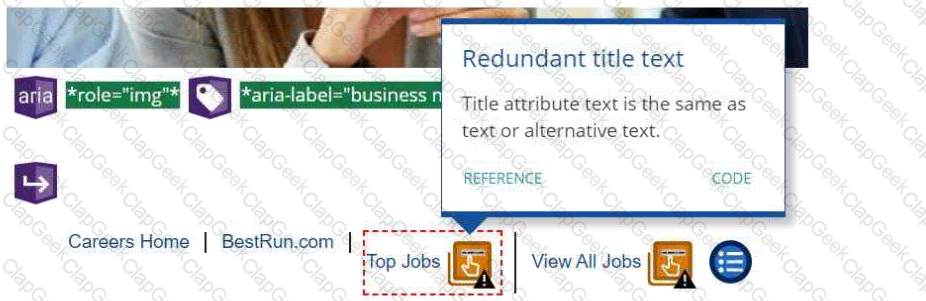
Replace the footer link with one that does NOT require a title tag.
Click the CODE link for suggestions to correct the issue.
Rename the link using different text for the Title and Text.
The Redundant Title Text issue CANNOT be corrected in the footer of CSB sites.
In SAP SuccessFactors Recruiting: Candidate Experience, when an accessibility checker identifies Redundant Title Text alerts, it indicates that the title attribute text is identical to the link or alternative text. This redundancy can be corrected by renaming the link using different texts for the Title and Text fields to ensure that they are not identical, enhancing website accessibility. References: SAP SuccessFactors Recruiting: Candidate Experience documents available at SAP Training)
Implement Advanced Analytics
What are some considerations when defining user permissions for Advanced Analytics? Note: There are 2 correct answers to this question.
Advanced Analytics user permissions CANNOT be configured until after the Career SiteBuilder site is live.
Advanced Analytics user permissions are configured in Command Center.
Users can be given permissions to view only the high-level report, or can also be provided with the ability to drill to details.
Users must be set up for Recruiter SSO.
References:
What are some leading practices regarding text on websites?Note: There are 3 correct answers to this question.
Use high contrast text, for example, black text on a white background.
Use half the word count or less than conventional writing.
Avoid using bulleted or numbered lists.
Break up lengthy content and separate with headings.
Use a serif font (such as Times New Roman), rather than a sans-serif font (such as Arial).
Text on websites is an important element of the candidate experience, as it conveys information, instructions, and messages to the visitors. Some leading practices regarding text on websites are:
You have created a data capture form. What are some options when adding the form to a Landing page?Note: There are 3 correct answers to this question.
You can configure a specific job alert associated with candidates who submit the form.
You can customize the instructions to complete the form.
You can configure the options when a candidate already has a candidate profile.
You can modify the messages displayed after the candidate submits the form.
You can add or remove fields on the data capture form.
You can create a data capture form to collect information from candidates who visit your career site. You can use the form to build your talent pool, segment your candidates, and send them personalized communications. When you add the form to a Landing page, you have some options to customize the form and its behavior. Some of these options are:
References:
Career Site Design and Accessibility
What are some leading practices to ensure that a website is accessible? Note: There are 3 correct answers to this question.
Ask people with disabilities to test the site.
Ask people in your IT department to test the site.
Use an online accessibility checker, such as WAVE, to test the site.
Review the site using assistive technology such as a screen reader like JAWS or NVDA.
Carefully review the site's code to look for issues with tagging and other elements.
References:
Which footer links are recommended on every Career Site Builder site to support search engine optimization (SEO)?Note: There are 2 correct answers to this question.
Careers Home
View All Jobs
Corporate Home
Top Job Searches
Footer links are important for SEO because they help search engines crawl and index your site, as well as provide easy navigation for users. The Careers Home and View All Jobs links are recommended on every Career Site Builder site because they allow users to access the main landing page and the job search page from any page on the site. These links also help search engines understand the structure and content of your site, and increase the visibility and ranking of your site in search results. References: SAP SuccessFactors Recruiting: Candidate Experience Administration, Unit 4: Career Site Builder Global Settings and Global Styles, Lesson: Global Settings, Slide 10.
What are some leading practices when creating a color palette for the Career Site Builder site?Note: There are 3 correct answers to this question.
Add colors for all brands that will be needed for a multi-branded site.
Create colors using the color picker grid or by typing in the RGB or hex code.
Use the opacity slide to lighten a color in your palette instead of creating a new color.
Archive colors that are only used in the header and footer.
Enter a label for each color in your customer's color palette.
References:
Which of the following are features on the search component that allow picklist searches (Show More Options)?Note: There are 2 correct answers to this question.
The picklist search is automatically populated with all picklist values configured in Picklist Center.
The picklist search does NOT support the use of foundation/generic objects.
The picklist search gives customers access to 18 fields that they can add as search filters.
The picklist search is dynamically populated with values from the career site’s active jobs.
The search component allows customers to configure picklist searches that can be used as filters by candidates. The picklist search is dynamically populated with values from the career site’s active jobs, which means that only relevant values will be displayed. The picklist search gives customers access to 18 fields that they can add as search filters, such as job category, location, job level, etc. The picklist search does not support the use of foundation/generic objects, which means that customers cannot use custom fields or objects as filters. The picklist search is not automatically populated with all picklist values configured in Picklist Center, which means that customers have to map the picklist values to the corresponding fields in the job requisition template. References: Career Site Builder Pages and Components, Career Site Builder Global Settings and Global Styles, HR832 - SAP SuccessFactors Recruiting: Candidate Experience Administration
Site Setup
You have set up Real Time Job Sync. The sync is working, but NOT all of the jobs posted externally are displaying in the Career Site Builder site. What could be the cause of this failure? Note: There are 2 correct answers to this question.
The recruiter did NOT include the job with Sync Recruiting Jobs.
The recruiter does NOT have permissions for Career Site Builder.
The recruiter did NOT include a country.
The recruiter did NOT include a job description.
References:
Which of the following are leading practices for using images on a Career Site Builder site?Note: There are 3 correct answers to this question.
Select images that have a strong focal point.
Do NOT use embedded text on images.
Unique alt text should be populated for all images in all languages.
Alt Text is NOT required for logos on the site.
All images on a Career Site Builder site should be oriented as portrait, NOT landscape.
References:
What is an example of something you can change using the Translation menu in Career Site Builder?
Header and footer links
Job layouts and category rules
Job Alert and Registration email templates
Job field mappings labels and site buttons
The Translation menu in Career Site Builder gives you access to the Translation Editor, which allows you to provide your own wording in place of default labels in your career site. You can use the translation editor to change the wording for labels anywhere in your career site, such as job field mappings labels and site buttons. The other options are not examples of something you can change using the Translation menu, as they are configured in other menus or settings in Career Site Builder. References: Translation Editor in Career Site Builder Tools
Career Site Design and Accessibility
Which are some leading practices when using a link on a career site?Note: There are 3 correct answers to this question.
Populate the title text for each link.
Include multiple links to the customer's corporate site.
If blue text is used on the site, ensure that it's always used to represent links.
All external links from the career site should open in the same browser window.
When a user clicks on the link, immediately display what the user expects to see.
Some leading practices when using a link on a career site are:
The other options are not leading practices when using a link on a career site:
References:1:SAP Help Portal - Accessibility2:SAP Help Portal - Guidelines3:SAP Learning Journey - Reviewing the Candidate Experience in SAP SuccessFactors Recruiting4:SAP Training - HR832 - SAP SuccessFactors Recruiting: Candidate Experience Administration5:SAP Certification - C_THR84_2305 - SAP Certified Application Associate - SAP SuccessFactors Recruiting: Candidate Experience 1H/2023




TESTED 03 Apr 2025
Copyright © 2014-2025 ClapGeek. All Rights Reserved
