You have a Microsoft 365 subscription that includes Microsoft Intune.
You need to implement a Microsoft Defender for Endpoint solution that meets the following requirements:
• Enforces compliance for Defender for Endpoint by using Conditional Access
• Prevents suspicious scripts from running on devices
What should you configure? To answer, drag the appropriate features to the correct requirements. Each feature may be used once, more than once, or not at all. You may need to drag the split bar between panes or scroll to view content.
NOTE: Each correct selection is worth one point.

You have an Azure AD tenant named contoso.com that contains the devices shown in the following table.
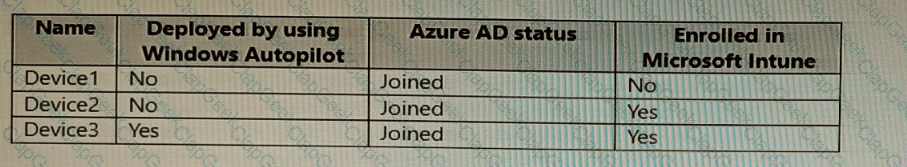
The tenant contains the Azure AD groups shown in the following table.
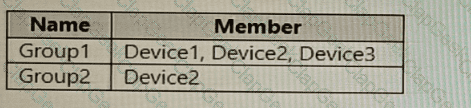
You add an Autopilot deployment profile as shown in the following exhibit.
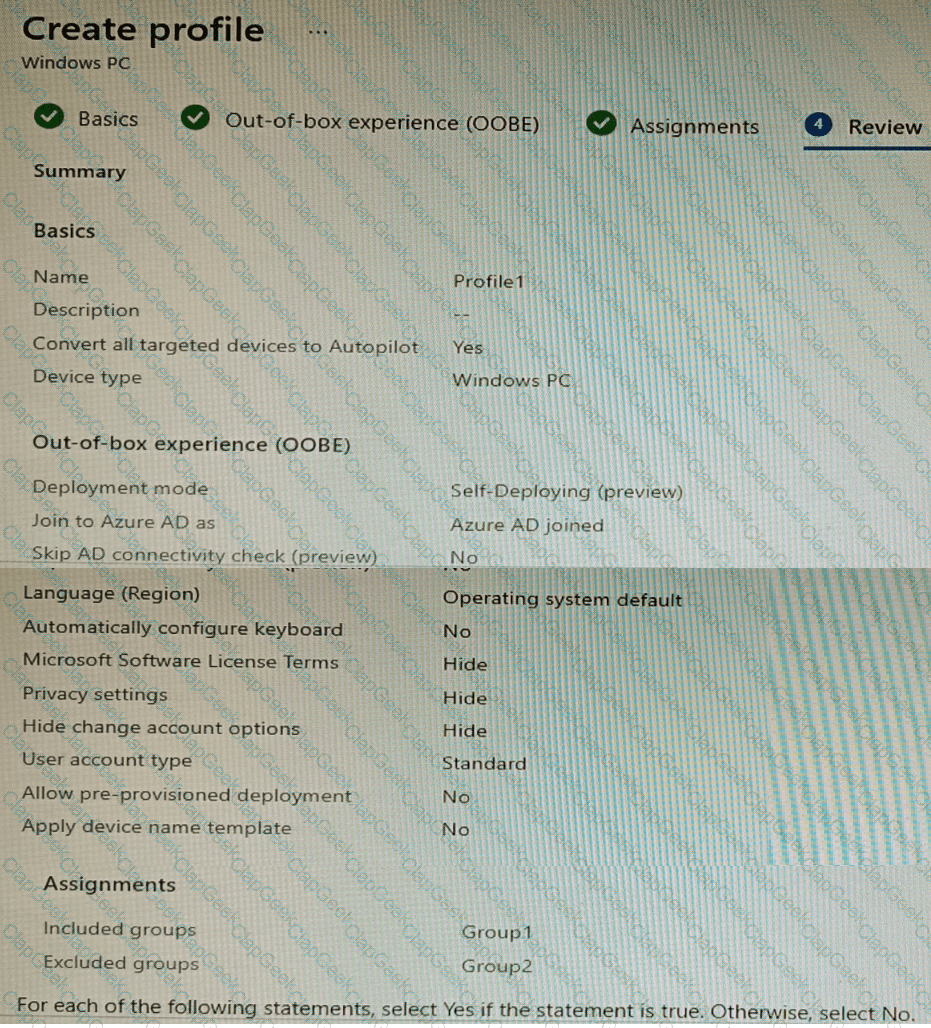
You have an Azure AD tenant named contoso.com that contains the devices shown in the following table.
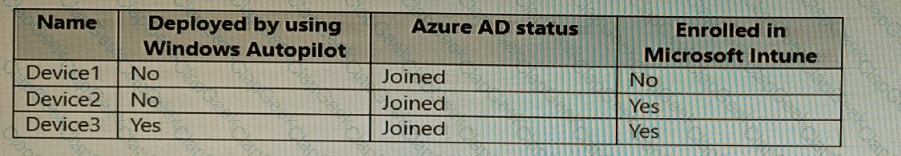
The tenant contains the Azure AD groups shown in the following table.
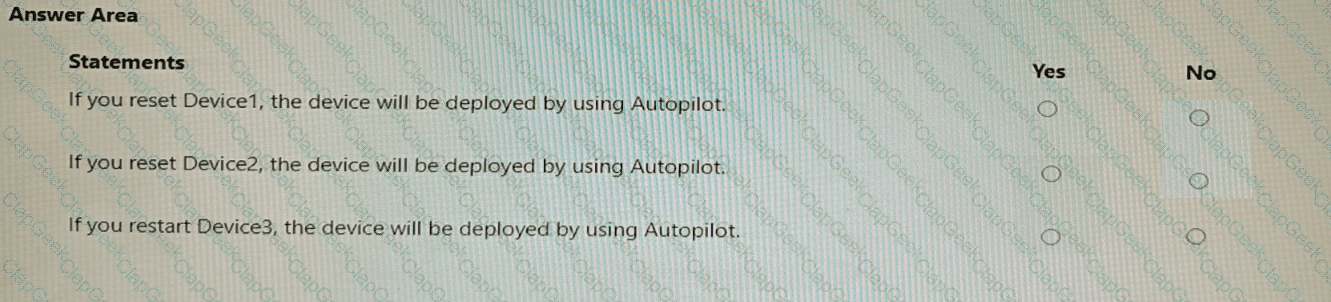
You need to assign the same deployment profile to all the computers that are configured by using Windows Autopilot.
Which two actions should you perform? Each correct answer presents part of the solution.
NOTE: Each correct selection is worth one point.
You manage 1.000 devices by using Microsoft Intune. You review the Device compliance trends report. For how long will the report display trend data?
You have a computer named Computer! that runs Windows 11.
A user named User1 plans to use Remote Desktop to connect to Computer1.
You need to ensure that the device of User1 is authenticated before the Remote Desktop connection is established and the sign in page appears.
What should you do on Computer1?
You have a Microsoft 365 tenant that uses Microsoft Intune.
From the Microsoft Intune admin center, you plan to create a baseline to monitor the Startup score and the App reliability score of enrolled Windows 10 devices.
You need to identify which tool to use to create the baseline and the minimum number of devices required to create the baseline.
What should you identify? To answer, select the appropriate options in the answer area.
NOTE: Each correct selection is worth one point.
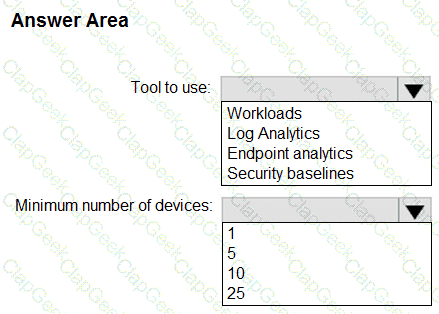
You have a Microsoft 365 E5 subscription that contains 100 Windows 10 devices enrolled in Microsoft Intune.
You need to create Endpoint security policies to meet the following requirements:
Hide the Firewall & network protection area in the Windows Security app.
Disable the provisioning of Windows Hello for Business on the devices.
Which two policy types should you use? To answer, select the policies in the answer area.
NOTE: Each correct selection is worth one point.

You have a Microsoft 365 E5 subscription. All devices are enrolled in Microsoft Intune.
You have a device group named Group1 that contains five Windows 11 devices.
You need to ensure that the devices in Group1 automatically receive new Windows 11 builds before the builds are released to the public.
What should you configure in Intune? To answer, select the appropriate options in the answer area.
NOTE: Each correct selection is worth one point.
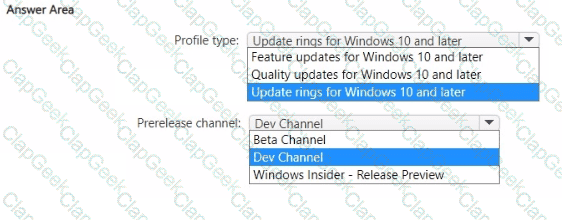
In Microsoft Intune, you have the device compliance policies shown in the following table.
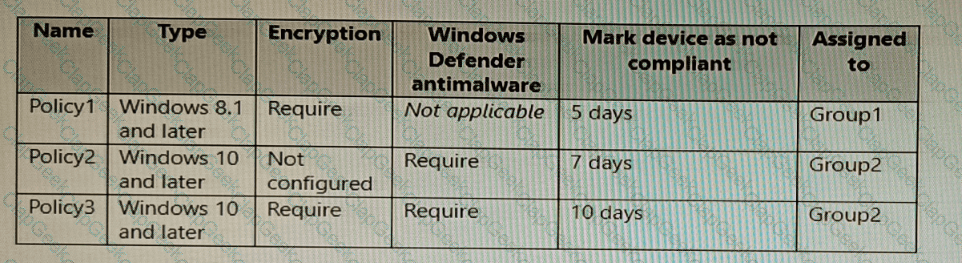
The Intune compliance policy settings are configured as shown in the following exhibit.
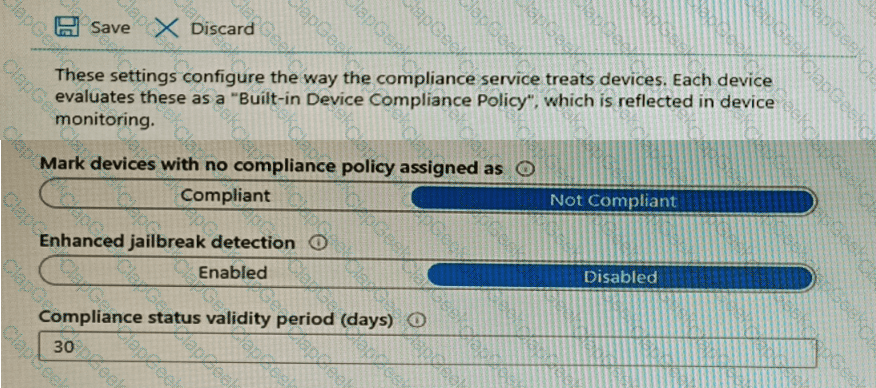
On June 1, you enroll Windows 10 devices in Intune as shown in the following table.
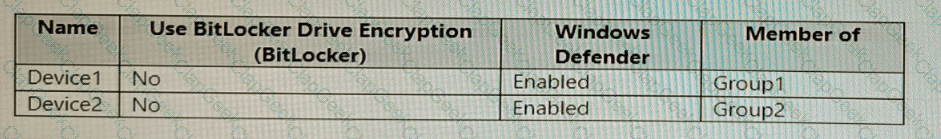
For each of the following statements, select Yes if the statement is true. Otherwise, select No.
NOTE: Each correct selection is worth one point.
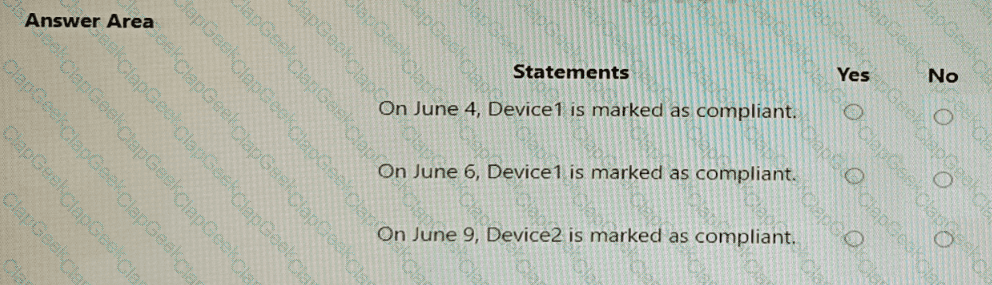
You have a Microsoft 365 subscription.
You have 10 computers that run Windows 10 and are enrolled in mobile device management (MDM).
You need to deploy the Microsoft 36S Apps for enterprise suite to all the computers.
What should you do?
You have a Microsoft 365 E5 tenant that contains Windows devices enrolled in Microsoft Intune as shown in the following table.
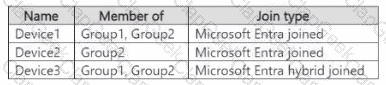
You create an Endpoint Privilege Management (EPM) elevation settings policy named ElevationSettmgsl that has the following settings:
• Endpoint Privilege Management: Enabled
o Default elevation response: Require user confirmation
o Validation: Business justification
• Assignments: Group1 Each device contains a file named File1.exe that can be run only by an administrator. You create an EPM elevation rules policy named ElevattonRules1 that has the following settings:
• Rule name: Rule1
o Elevation type: Automatic
o File name: Filel.exe
o File hash:
• Assignments: Group2
For each of the following statements, select Yes if the statement is true. Otherwise, select
NOTE: Each correct selection is worth one point.
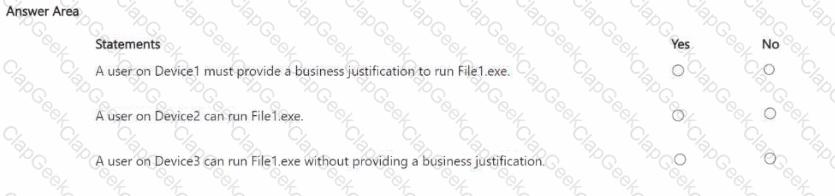
You need to implement mobile device management (MDM) for personal devices that run Windows 11. The solution must meet the following requirements:
• Ensure that you can manage the personal devices by using Microsoft Intune.
• Ensure that users can access company data seamlessly from their personal devices.
• Ensure that users can only sign in to their personal devices by using their personal account.
What should you use to add the devices to Azure AD?
You need to meet the technical requirements for the IT department.
What should you do first?
What is the maximum number of devices that User1 and User2 can enroll in Intune? To answer, select the appropriate options in the answer area.
NOTE: Each correct selection is worth one point.
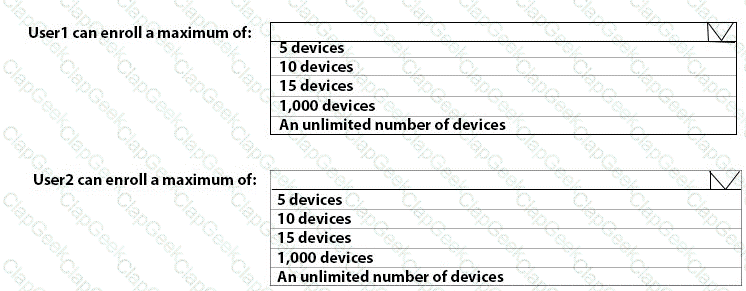
To which devices do Policy1 and Policy2 apply? To answer, select the appropriate options in the answer area.
NOTE: Each correct selection is worth one point.
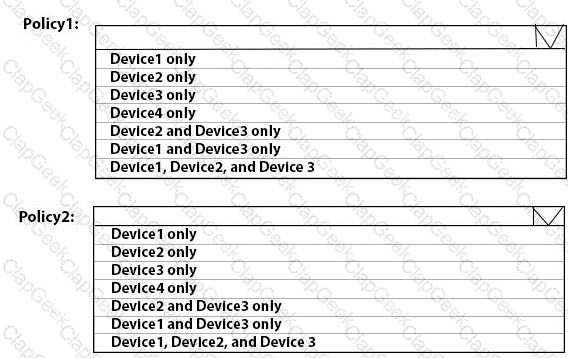
You are evaluating which devices are compliant.
For each of the following statements, select Yes if the statement is true. Otherwise, select No.
NOTE: Each correct selection is worth one point.
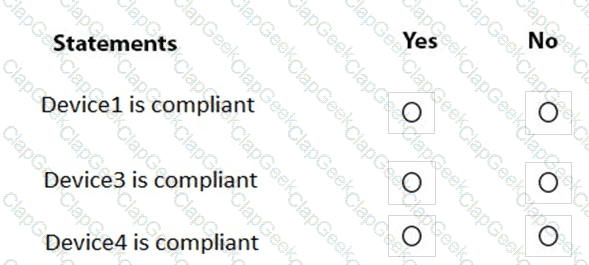
You have devices enrolled in Microsoft Intune as shown in the following table.
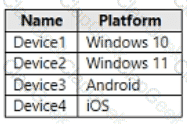
On which devices can you apply app configuration policies?
You need a new conditional access policy that has an assignment for Office 365 Exchange Online.
You need to configure the policy to meet the technical requirements for Group4.
Which two settings should you configure in the policy? To answer, select the appropriate settings in the answer area.
NOTE: Each correct selection is worth one point.
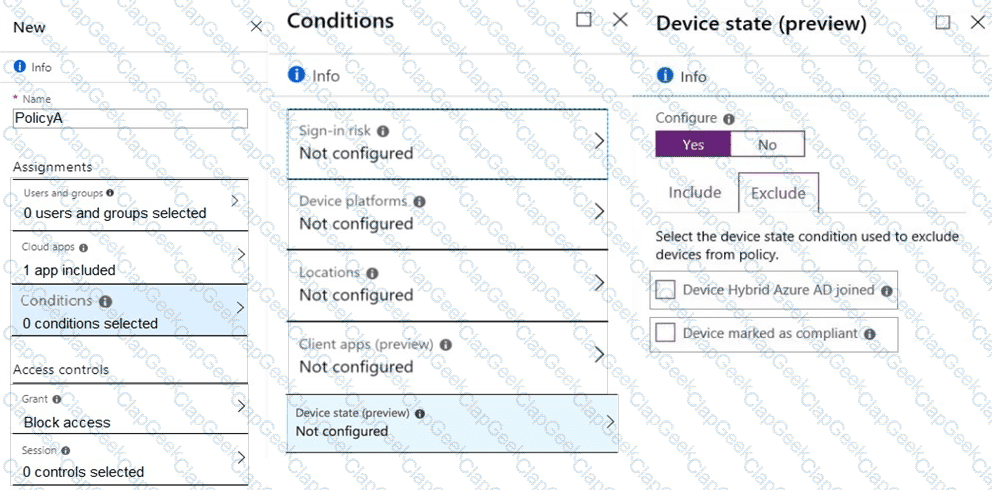
You have a Microsoft 365 subscription.
You use Microsoft Intune to manage Windows 11 devices.
You need to implement Windows Local Administrator Password Solution (Windows LAPS).
What should you configure?
You have a Microsoft 365 E5 subscription and 25 Apple iPads.
You need to enroll the iPads in Microsoft Intune by using the Apple Configurator enrollment method.
What should you do first?
You have a Microsoft 365 subscription that contains the devices shown in the following table.
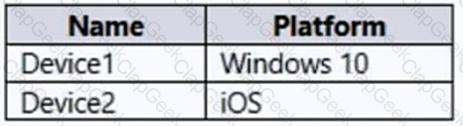
You plan to enroll the devices in Microsoft Intune.
How often will the compliance policy check-ins run after each device is enrolled in Intune? To answer, select the appropriate options in the answer area.
NOTE: Each correct selection is worth one point.
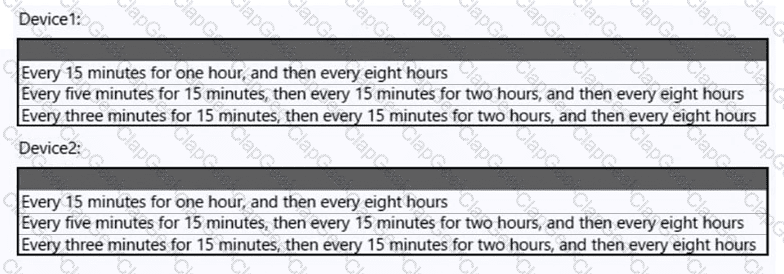
You need to meet the technical requirements for the new HR department computers.
How should you configure the provisioning package? To answer, select the appropriate options in the answer area.
NOTE: Each correct selection is worth one point.
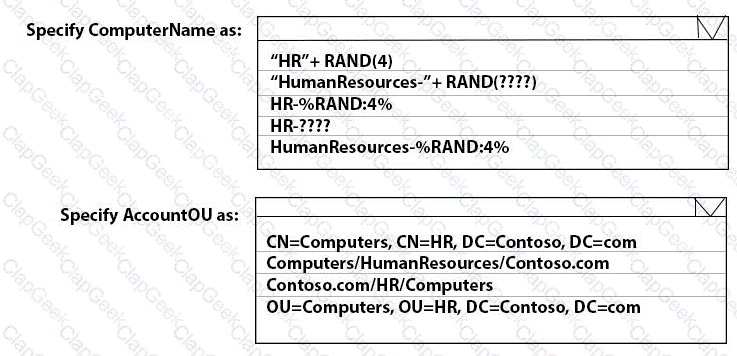
You need to meet the technical requirements for Windows AutoPilot.
Which two settings should you configure from the Azure Active Directory blade? To answer, select the appropriate settings in the answer area.
NOTE: Each correct selection is worth one point.
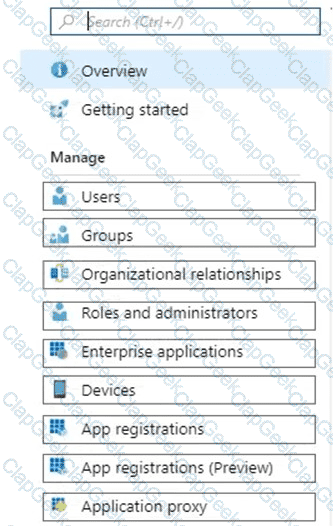
Your network contains an on-premises Active Directory domain. The domain contains two computers named Computer1 and Computer? that run Windows 10.
You install Windows Admin Center on Computer1.
You need to manage Computer2 from Computer1 by using Windows Admin Center.
What should you do on Computed?
You have a Microsoft 365 subscription.
You plan to enable Microsoft Intune enrollment for the following types of devices:
• Existing Windows 11 devices managed by using Configuration Manager
• Personal iOS devices
The solution must minimize user disruption.
Which enrollment method should you use for each device type? To answer, select the appropriate options in the answer area.
NOTE: Each correct selection is worth one point.

You have a Microsoft 365 subscription that uses Microsoft Intune Suite.
You use Microsoft Intune to manage devices. All devices are in the same time zone.
You create an update rings policy and assign the policy to all Windows devices.
On the November 1, you pause the update rings policy.
All devices remain online.
Without further modification to the policy, on which date will the devices next attempt to update?
You have a Microsoft 365 E5 subscription that contains 100 iOS devices enrolled in Microsoft Intune.
You need to ensure that notifications of iOS updates are deferred for 30 days after the updates are released.
What should you create?
Note: This section contains one or more sets of questions with the same scenario and problem. Each question presents a unique solution to the problem. You must determine whether the solution meets the stated goals. More than one solution in the set might solve the problem. It is also possible that none of the solutions in the set solve the problem.
After you answer a question in this section, you will NOT be able to return. As a result, these questions do not appear on the Review Screen.
You have a Microsoft 365 E5 subscription. The subscription contains devices that are Microsoft Entra joined and enrolled in Microsoft Intune.
You create a user named User1.
You need to ensure that User1 can rotate BitLocker recovery keys by using Intune.
Solution: From the Microsoft Entra admin center, you assign the Cloud Device Administrator role to User1.
Does this meet the goal?
You have a Microsoft Intune subscription that is configured to use a PFX certificate connector to an on-premises Enterprise certification authority (CA).
You need to use Intune to configure autoenrollment for Android devices by using public key pair (PKCS) certificates.
Which three actions should you perform in sequence? To answer, move the appropriate actions from the list of actions to the answer area and arrange them in the correct order.
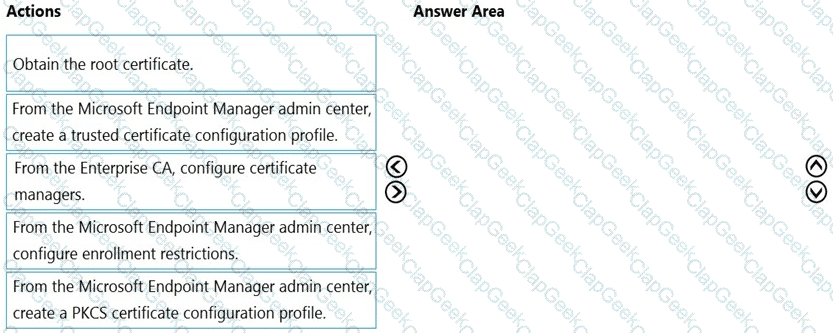
You have a Microsoft Deployment Toolkit (MDT) deployment share named Share 1. You add Windows 10 images to Share! as shown in the following table.
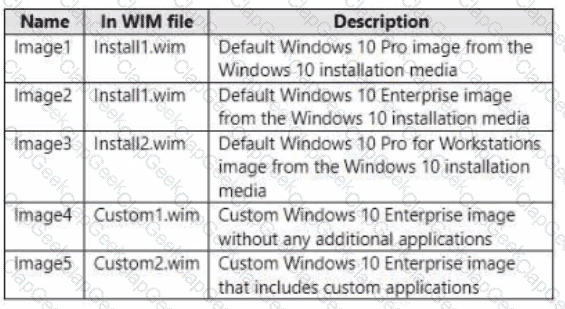
Which images can be used in the Standard Client Task Sequence, and which images can be used in the Standard Client Upgrade Task Sequence?
NOTE: Each correct selection is worth one point.
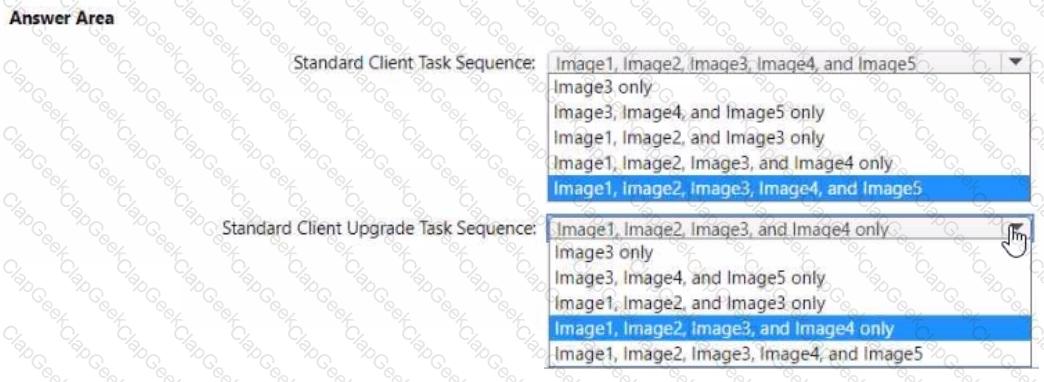
You need to prepare for the deployment of the Phoenix office computers.
What should you do first?
What should you configure to meet the technical requirements for the Azure AD-joined computers?
You need to capture the required information for the sales department computers to meet the technical
requirements.
Which Windows PowerShell command should you run first?
For each of the following statements, select Yes if the statement is true. Otherwise, select No. NOTE: Each correct selection is worth one point.
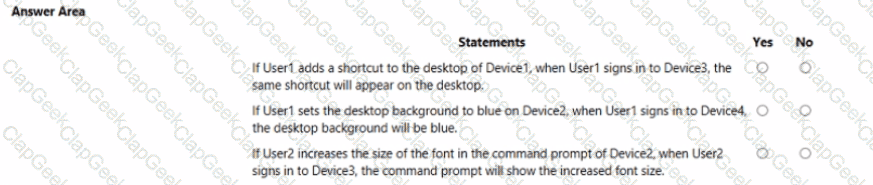
You need to resolve the performance issues in the Los Angeles office.
How should you configure the update settings? To answer, select the appropriate options in the answer area.
NOTE: Each correct selection is worth one point.
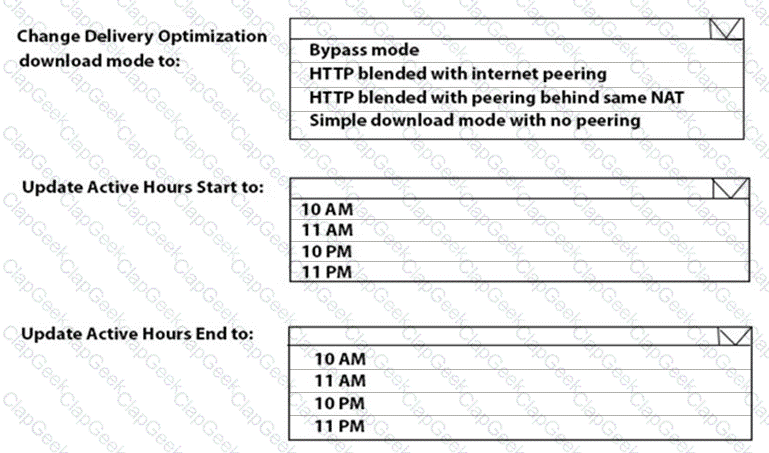
You need to meet the device management requirements for the developers.
What should you implement?
You need to recommend a solution to meet the device management requirements.
What should you include in the recommendation? To answer, select the appropriate options in the answer area.
NOTE: Each correct selection is worth one point.
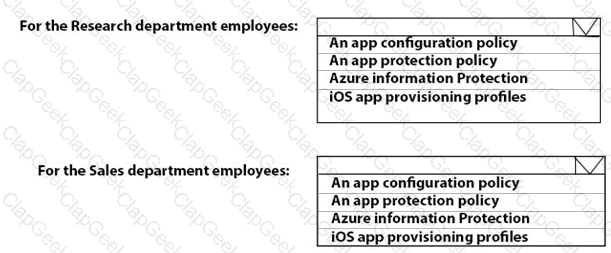
What should you upgrade before you can configure the environment to support co-management?
You need to meet the OOBE requirements for Windows AutoPilot.
Which two settings should you configure from the Azure Active Directory blade? To answer, select the appropriate settings in the answer area.
NOTE: Each correct selection is worth one point.
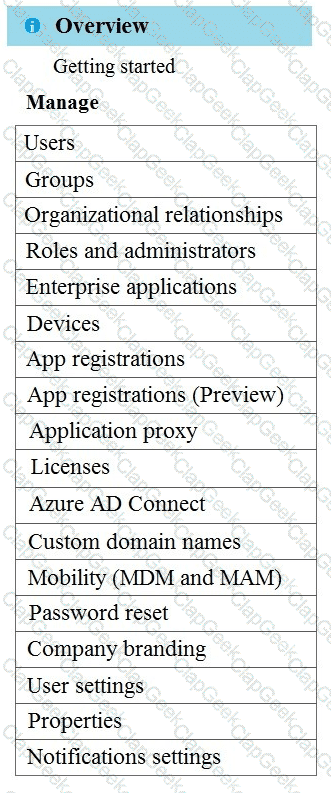
For each of the following statements, select Yes if the statement is true. Otherwise, select No.
NOTE: Each correct selection is worth one point.
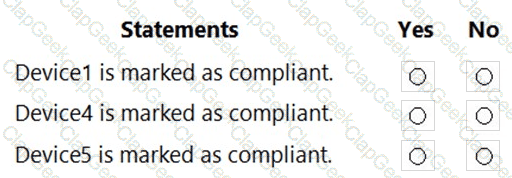
Which devices are registered by using the Windows Autopilot deployment service?
You need to ensure that computer objects can be created as part of the Windows Autopilot deployment. The solution must meet the technical requirements.
To what should you grant the right to create the computer objects?
For each of the following statements, select Yes if the statement is true. Otherwise, select No.
NOTE: Each correct selection is worth one point.
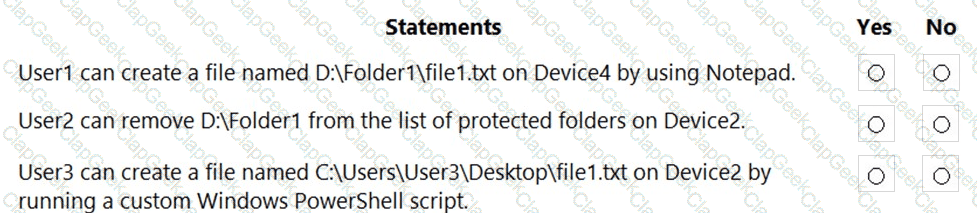
User1 and User2 plan to use Sync your settings.
On which devices can the users use Sync your settings? To answer, select the appropriate options in the answer area.
NOTE: Each correct selection is worth one point.
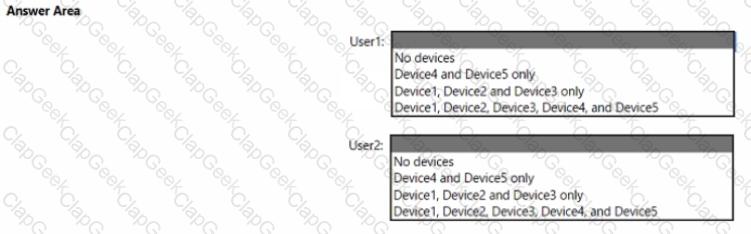
You implement Boundary1 based on the planned changes.
Which devices have a network boundary of 192.168.1.0/24 applied?
You implement the planned changes for Connection1 and Connection2
How many VPN connections will there be for User1 when the user signs in to Device 1 and Devke2? To answer select the appropriate options in the answer area.
NOTE; Each correct selection is worth one point.
